
My First Computer

I acquired my first PC in August 2000. I wanted
it to be most up-to-date so that it will not be obsolete in another year or so.
I wanted it to run fast when connected to the internet. My friend introduced me
to AMD 750 Mhz processor rather than Pentium III 800Mhz which he said was
comparable. I hoped I did not make a wrong decision. It was running on Windows 98
second edition but not really good
because the system often hangs when connected to internet. Sometimes, it just
rebooted itself when disconnecting from internet.
When the operating system of my PC changed from
Win98SE to Windows ME, my computer often hangs too when connected to internet
even for less than 10 minutes. There was a green strip at the top of the screen
when the system hanged. Press Alt + Ctrl + Del has no response to bring up Close
Program Dialog or to reboot the system. After downloading the latest modem
driver from internet, the modem works fine and no more hangs. Initially I
thought the Display driver does not work with Windows ME or overheating problem
or hard-disk problem or system files corruption or faulty RAM chips but it was
pinpointed to modem driver after many tests.
Now there is no such problem and I find that
Windows ME is very good as there is "System Restore" capability which
enable it to be restored to a stable state before the installation of new
program or the like.
It was well known that AMD processor gets hot
very fast and slow down the system. I use 2 CPU fans 6500 rpm each to cool the
processor and another air intake fan for the casing. My PC runs at the fairly
low temperature of 38 ºC. I modified the CPU fans myself from bushing to ball
bearings in order to enable the fan to spin quietly at the peak of 6800 rpm.
My External USB Thundercom Mini Modem 56Uxs-DM (Download Now: Driver 1,726KB WIN ME)
was
damaged by lightning while the telephone line was plugged on to the modem but
not connected to internet. To prevent from lightning damage, I use lightning
protector MPS-2 and always unplug the telephone cable when not surfing
internet.
My Personal Computer is not the fastest
computer of all. It is becoming obsolete as Pentium IV is already in the market.
However, it still serves me well for MS Word,
Excel, Outlook and MS Internet Explorer applications. It is comprising of the following components and systems:
 | DFI
AK70 Rev A+ Slot A MotherBoard |
 | AMD Athlon
750MHz Processor |
 | Palette 15" Monitor |
 | Nvidia Riva TNT2 Model 64 Display Card |
 | 10GB Seagate Hard Disk |
 | Creative Vibra 128 Sound Card |
 | Philips Speakers |
 | Apacer PC-133 SDRAM 256MB (128MB x 2) |
 | Smart Link 56USB External Modem (Download
Now: Driver for Win ME, zip file 2.72 MB) |
 | CPU Coolers |
 | Canon Bubble Jet Printer S200SPX |
 | Windows ME Operating System |
 | Office 2000 |
 | Zone Alarm |
 | Mail Washer (Junk emails filter &
bouncer) for MS Outlook (Best Freeware: Download
Now: Free Mail Washer Software zip file 1.41MB ) To install the software, unzip to a
folder and double click on the application file MailWasherFree.exe. |
Trouble Shooting -- System frequently hangs; low CPU voltage
Few months ago, my PC system frequently hanged and needed rebooting. What was
the root cause of the problem this time? There was no green strip at the top of
the monitor screen. System just frequently hanged. Was it the CPU that is faulty
due to short life span for AMD Athlon Processor? It had been 5 years old and
parts might have reached their useful economic life span. There are 3 main
hardwares which may have contributed to system frequently hangs,
identified as follows:-
- CPU overheated; CPU fan is faulty;
- DFI AK70 Rev A motherboard may be faulty. It may have open circuitry some
where in board or certain capacitors are dead.;
- Power Supply Unit (PSU) is faulty or poor connections such as from the Power Supply Unit
to the Motherboard
The PC casing was stripped open, CPU removed and motherboard was closely examined for
corrosion of the copper circuit. One or two dead capacitors were changed with
similar capacitance. Then 2 CPU fans were cleaned and their speed were found normal. Then Power
Supply Unit was measured for the 5 volts and 12 volts and opened up for cleaning
its cooling fan. All components were reinstalled and the system was found working normal for
several days. Then the problem cropped up again. This time PC casing was opened
and checked for loose connections on the motherboard. First thought to be the
loose connection between Athlon processor and the Slot A mainboard but it
worked well again after removing and reinstalling. PC Health Status was checked
by pressing 'Del" key to enter to CMOS. The normal readings are as
follows:-
CPU Temperature: 35°C/ 95°F
CPU
(V)
1.61V
+3.3V
3.10V
+5V
5.02V
+12V
12.04V
-
12V
- 12.77V
-
5V
- 5.14V
Now, the voltage +3.3V for CPU was found as low as 2.97V while other
readings had not noticeable variation when system frequently hanged. Low voltage
at CPU was pinned point to be the root cause of the problem. Why low voltage at
CPU? I am not a computer technician but merely an user. My initial thought was
to get a replacement for the power supply unit but the voltage output for 5
volts and 12 volts were measured and seemingly normal. Then shaking the
connector between the cables of the Power Supply Unit and the DFI AK70 mainboard
did the trick to bring back the voltage of around 2.97V to 3.10V. When the
problem recurs, I know immediately where to tackle this time. PC Health Status
will be checked first and there the +3.3V point for CPU will be found lower than
3.0V. Shut down the PC, open the PC casing, shake the power connector and reboot
the PC. Re-check the CPU voltage and there the voltage returns to 3.10V. I
wonder why the voltage is 3.10V and not 3.30V. Some day, I will get a new power
supply unit and will find out whether a new power supply unit can fix it.
Currently my PC works fine at CPU +3.10V but not lower than this voltage. If I
got a replacement for power supply unit, the problem might be resolved, provided
that the cables connector (24 pins plug) was properly slotted in otherwise the
problem would remain and the PC might become a piece of junk. I hope to share
this finding for those PC users encountering the same problem to resolve it
within the shortest time and at minimal cost.
DFI AK70 Rev A+ Slot A
mainboard
DFI is one of the world's largest, oldest and
most trusted manufacturers of motherboards. Based in Taiwan, DFI manufactures
over 200,000 Pentium, Pentium Pro and Pentium II system boards each month. From
April 1999, DFI even successfully launched the latest 810 motherboards for
Pentium III.
DFI developed and produced P9-chipset motherboards in 1988, and designed the
first motherboard series for 75MHz system in 1996. In 1998, DFI promoted its
Super-7 motherboards with 100MHz FSB. DFI production history well represented
the strong foundation in research and technology on motherboards.
The DFI AK70 is one of the board that
resembles the reference board from AMD. Probably one of the reasons why this
board came so late is probably that DFI only release products that have bugs
ironed out.
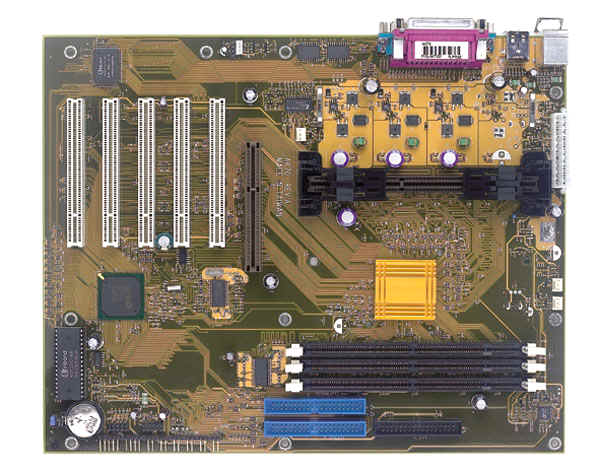
CPU Supported
| AMD Athlon™ processor 500MHz and
faster |
|
Memory
3 DIMM sockets
max. 768MB (unbuffered)
Supports PC 100 SDRAM and ECC |
|
PCI IDE
Dual PIO mode 3/4 EIDE channels up to 4 IDE
devices
| UltraDMA/66 transfer rate up to 66MB/sec |
|
|
|
Super I/O
2 x NS16C550A compatible UARTs
1 x SPP/ECP/EPP parallel port |
|
External Connectors
| 2 x USB, 2 x DB-9, 1x DB-25, 1x PS/2 Mouse, 1 x
PS/2 Keyboard |
|
Internal Connectors
| 1x IrDA, 2 x external USB, 2 x IDE, 1x Floppy, 1 x
ATX power, 3 x fan, 1 x WOR |
|
Power Management
| Wake-on events: RTC/Modem |
|
Hardware Monitor
| System, Processor temperature |
|
Expansion Slots
1 AGP slot
5 PCI slots |
|
Form Factors
ATX, 4 layers
30 cm x 21 cm
12.0 inch. x 8.2 inch. |
|
Important
External Links